Simple Wrapper for Gregory Sniders 1D Poisson and Schroedinger Solver for Windows PCs by Ch. Heyn.
The wrapper does not expand the functionality to the solver but simplifies the interaction with the calculation results and adds some post-processing (e.g. calculation of the the square of the overlap of electron and hole wave functions relevant for optical transitions).
The link to Gregory Sniders 1D Poisson solver is here: http://www3.nd.edu/~gsnider/
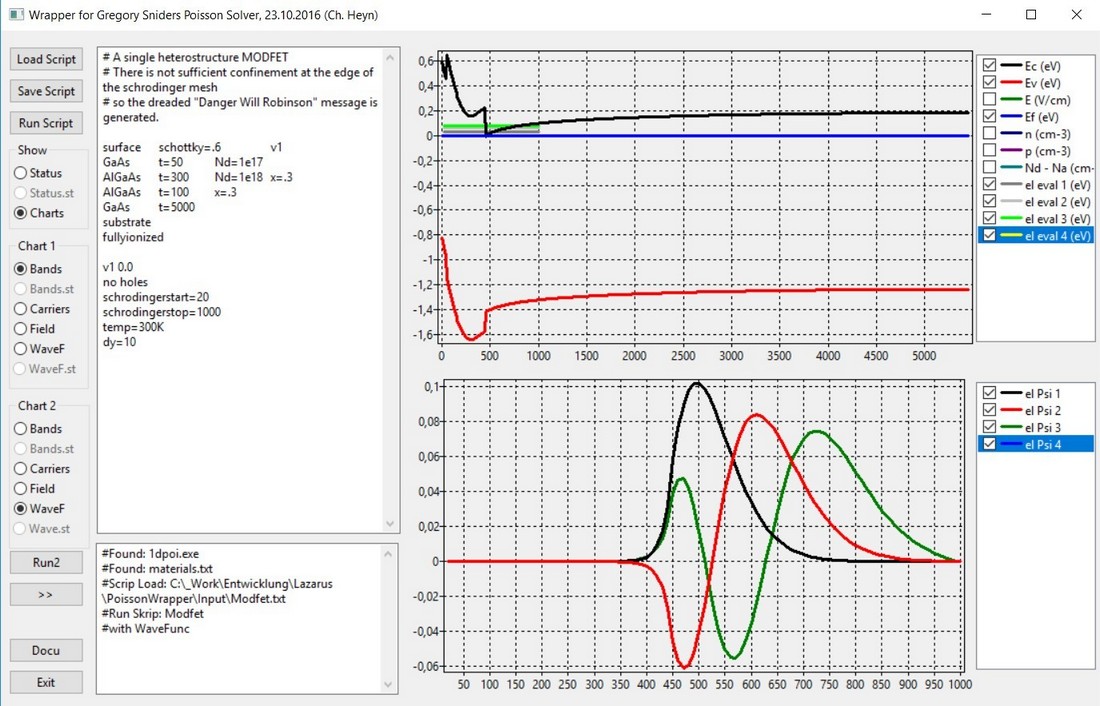
Installation:
1) Download the zip file: zip file.
The download contains the wrapper, the command line Poisson solver, the sample files, and the documentation. For documentation reading, the very fast pdf reader Sumatra PDF is included from: http://www.sumatrapdfreader.org/free-pdf-reader-de.html
2) Unzip all content with subfolders into a folder of your choice.
Operation:
1) Start PoissonWrapper.exe.
2) Edit a new script or load a script file. Scripts are located in folder \input.
3) Save the script if desired.
4) Run the Poisson solver using the script. Output is created in folder \output. Run resets the chart selections.
5) Use Run2 after minor changes of the script. It keeps the chart selections.
After running a script, you can show the Poisson _Status file or plot the Data files _Out (bands, carrier, field) or _Wave. The Poisson solver flag "find quantized states" yields additional output files and enables the .st options. There are two charts for direct comparisons.
In the charts, you can select the respective datasets. You can move the charts and zoom into.
Button >> opens (and << closes) additional features. So far, the square of the wave functions can be plotted and the square of the overlap of electron and hole wave functions can be calculated.
History: 23.10.2016: Calculation of the square of the overlap of electron and hole wave functions. 26.08.2016: Option to plot the square of the wave functions . 17.08.2016: A few bugs fixed. 18.07.2016: Initial release.
Disclaimer:
The software is provided as freeware as is. I take no warranty and you use at your own risk. If you find a bug, drink a beer. If you are drunken, you can inform me and I will try to fix them to avoid a headache.
Christian Heyn, email: heyn (at) physnet.uni-hamburg.de